Used to highlight a series or multiple features. Contains an optional smaller image, <H3>, content, and no call to action button.
Feature Set (image optional)
Use in a single instance if not showing an image, not back-to-back.
Use consecutively if showing an image, one to three in a row – two is ideal.
Don’t use in-between features with <H3>’s and an image (listed below).
Don’t use more than three in a row.
Image Specifications
- Aspect Ratio: Horizontal
- Focal Point: Any
- Dimensions (px): 1076 x 620
- Notes: Use “Macro-lens” or “Micro-lens” photography here. Image will always stay the same aspect ratio at all screen sizes.
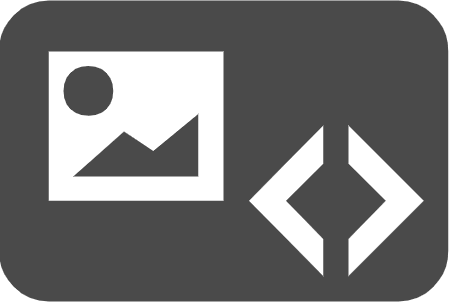
Examples
-

Callout Title
Callout Content
Lorem ipsum dolor sit amet, consectetur adipiscing elit. Fusce placerat arcu sapien, suscipit tristique ante consectetur ut. Sed vitae consequat eros. In placerat metus et commodo rhoncus. Nunc tincidunt ex libero, eu posuere lorem iaculis et. Ut sit amet blandit dolor, ut fermentum nunc. Mauris vel euismod tellus, ut gravida massa. Suspendisse eu neque nec elit commodo porta.
-

Callout Title without Content
-
Callout Title without Image
Callout Content
Lorem ipsum dolor sit amet, consectetur adipiscing elit. Fusce placerat arcu sapien, suscipit tristique ante consectetur ut. Sed vitae consequat eros. In placerat metus et commodo rhoncus. Nunc tincidunt ex libero, eu posuere lorem iaculis et. Ut sit amet blandit dolor, ut fermentum nunc. Mauris vel euismod tellus, ut gravida massa. Suspendisse eu neque nec elit commodo porta.
-
Callout Title without Content or Image
Theme Specific Editor Blocks
-
Accordion
-
Blockquote
-
Button Set
-
Call to Action: Large
-
Call to Action: Small
-
Card Set
-
Carousel
-
External News Story
-
Feature Set
-
Feature with Large Image
-
Feature with Large Image And Intro
-
Feature With Small Image
-
Full Width Image
-
Hero
-
Home Hero
-
Image Grid with Text
-
Link Block
-
Link Set
-
Multi Column Content
-
Rich Text/WYSIWYG
-
Statistics
-
Table
-
Video Embed

